Gimp is one of the popular software in the open-source world, and it is sometimes called the "best photoshop alternative" in the open-source community. But the update cycle of this software is slow,
Read More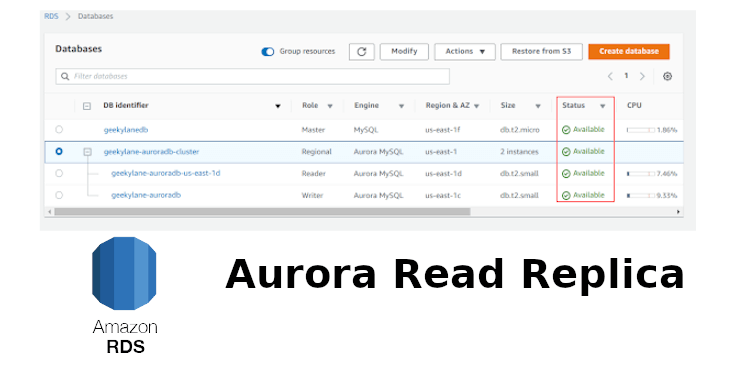
Gimp is one of the popular software in the open-source world, and it is sometimes called the "best photoshop alternative" in the open-source community. But the update cycle of this software is slow,
Read More